Function, Advantages, Disadvantages of DBMS
Blogpost #2
A. EngageData Manipulation - The DBMS must be able to handle request from the user to retrieve
and possibly update existing data in the database, or to add a new data
to the database.
Data Security and Integrity - The DBMS must be able to monitor user requests and reject any
attempts to violate the security and integrity checks defined by the
database administrator.
Data Recovery and Concurrency - The DBMS must have the capability of recover from or minimize the
effects of a system crash.
Data Dictionary - The DBMS must provide a system database called the database
dictionary.
The Main function of a DBMS it organizes your database files and provides end users more access and control over their data.
(b) Advantages of DBMS
DATA INTEGRITY - Since a single copy of a particular data is stored in the database, you can be
certain that the changes to the data will be reflected in all future uses of that
data.
DATA INDEPENDENCE - The structure of the database system requires that data be independent of other
data in the database and the software used to access the database.
DATA CONSISTENCY - Data consistency is maintained in the database environment.
EASIER USE OF DATA - Data is easier to use in the database environment.
DATA SECURITY - A database system can have additional security measures as part of the database software product.
LESS STORAGE -
Since data redundancy is reduce if not eliminated, the database will occupy
less storage space.
REDUCED DATA REDUNDANCY - In database system, data redundancy is avoided by keeping a single copy of the data.
(c) Disadvantages of DBMS
COMPLEXITY - Databases and their associated DBMS are extremely complex.
EXPENSE - The installation of the DBMS and its databases onto the current system
requires careful planning because of the possibility of the need for additional
hardware.
LOCKING-IN OF TECHNOLOGY - What if the vendor expresses a desire to abandon the product? There is a
possibility that they will have to redesign their system from scratch.
COMPATIBILITY - One of the pitfalls of most database systems is their incompatibility with other
database systems
VULNERABILITY - Because data in a database is in a central location, it is vulnerable to partial or
complete destruction when a breakdown of hardware components occur or in
software mistake.
SIZE -
A typical mainframe database is very large.
TRAINING COSTS -
When a company purchase a database product, it must first train one or more
individuals to be the database administrator for the new product.
B. EXPLORE & EXPLAIN
1. What are the different components of DBMS?
- Storage engine, Query language, Query processor, Optimization engine, Metadata catalog, Log manager, Reporting and monitoring tools, Data utilities
2. What is the difference between data and information?
- Data is a collection of facts, while information puts those facts into context. While data is raw and unorganized, information is organized.
3. What is an overall system structure of a DBMS?
- The database system is divided into three components: Query Processor, Storage Manager, and Disk Storage.
4. What are the different functions of DBMS?
- Defining a particular database, constructing or loading the initial database contents on a secondary storage medium, manipulating the database, processing and sharing by a set of concurrent users and applicant programs.
5. Who are the different users of DBMS?
- Database Administrators, Database Designers, System Analyst, Application programmers/ back-end developers, Naïve users, Sophisticated Users, Casual users.
C. ELABORATE & EVALUATION
Database Management System 1. An automated system for maintaining records.
Disk Allocation 2. Manages the allocation of disk storage space.
Data Sharing 3. Stored in a database is both integrated and share.
Database Users 4. Refers to the people whose jobs require access to the database system for querying, updating, and generating useful reports.
Query Language Processor 5. Translate statements in query language.
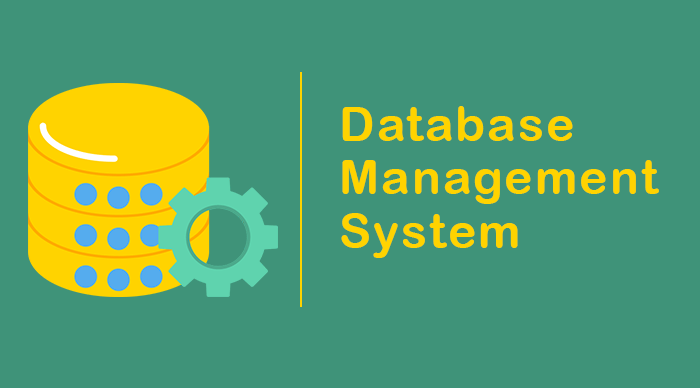



Comments
Post a Comment